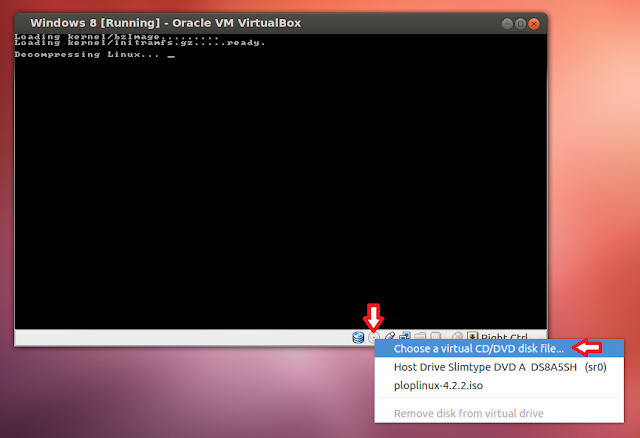As the open source revolution grows around the world, more and more people are starting to switch over to the Linux Operating System and pre-eminent of all the Linux OS is the Red Hat Linux, owned and distributed by the Red Hat Inc. However, installation of Linux itself is seen as a rather arduous and herculean task among many beginners/inexperienced users. As a result this document has been formulated as a step-by-step guide to ensure that everybody can install and use Red Hat Linux seamlessly and with ease. So lets start the installation, here are the steps to easily install red hat linux :
Step 1 – Insert the Red Hat Linux DVD into the DVD-drive of your computer. As soon as the following screen pops up, press ‘Enter’ to install Red Hat Enterprise Linux (RHEL) through GUI mode.
Step 2- RHEL installer would then prompt you conduct a check as to whether the CD media from which you’re installing is functioning correctly or not. Choose ‘Skip’, press enter and the installation would begin.
Step 3- Next, we need to select the language- English or any other language as per your preference, and then press ‘Next’ .
Step 4- In this step, the RHEL installer would ask you about the appropriate type of keyboard for the system. We take the ‘US English’ keyboard, you can pick any other option depending on the type of your keyboard. Then press ‘Next’ to move to the next step.
Step 5- Next, the installer would ask for an ‘installation number’ if you wish to install full set of Red Hat functionalities. Enter the installation number and press ‘OK’ if you have an officially licensed installation number(for corporate clients that buy Red Hat’s backup support and full features).
Others can select ‘Skip entering installation number’ and press ‘OK’ to proceed. RHEL would show a warning message, press ‘Skip’ in it to continue.
Step 6- The Red Hat installer would then require you to create partitions in your computer’s hard disk for the installation. You can do it in four ways but the simplest way is to select ‘Use free space on selected drives and create default layout’ as this option will not affect any other OS residing in your system.
Check the ‘review and modify portioning layout’ to create partitions and click next.
Step 7- In this step you must create the required system partitions and mount points such as ‘/boot’, ‘/home’, ‘swap’ etc which are required for the Linux’s proper functioning.
To create different partitions such as /home, /var etc, click on ‘New’ to create the partitions.
Then, select /home in the mount point and choose ‘ext3’ as the file system and give the desired size for it and then click ‘OK’. Similarly also create /boot and /var.
Also, create a swap partition by clicking on ‘New’ and then choosing the filesystem as ‘swap’ and also give the size of Swap partition.(Usually size of swap partition SHOULD BE twice the size of RAM available to the system but you can keep its size less than that too)
Once you have made all the desired partitions and given their mount points, click ‘Next’ to continue installation.
Step 8- This step pertains to the default OS that will be loaded by the GRUB loader
(Note- If you have multiple Operating Systems installed, you would see multiple options here and you have to check in front of the OS name that you want to be loaded by default when the system is started.)
Click ‘Next’ to continue.
Step 9- This step pertains to the network settings of the Linux system that you are going to install. You can select the Ethernet devices through which the system would communicate with other devices in the network.
You can also provide the hostname, Gateway address and DNS address to the system during this step. (However it’s better to adjust these settings once the system has been fully installed).
Step 10- The next step is to adjust the system clock to your particular time zone. Select your time zone and then click ‘Next’.
Step 11 – This is a very important step that deals with the root(super-user) password for the system . Type the password and confirm it and then click next.
Step 12 – The RHEL installer would then prompt you about if you wish to install some extra ‘Software Development’ or ‘Web Server’ features. By default, keep it at ‘Customize later’ and press ‘Next’.
Step 13- This next step will initiate the installation of Red Hat Linux, press ‘Next’ to begin the process.
Step 14- Upon the completion of installation you should the following screen. Press Reboot and you’d be ready to use your newly installed Red Hat Linux OS.
POST INSTALLATION CONFIGURATIONS
1. Accept the Red Hat License agreement and click ‘Forward.
2. The next step is regarding the configuration of the Firewall. You can Enable or Disable the firewall according to your preferences and then click ‘Forward’.
3. Next step is about the configuration of another security tool- SE Linux. By default you should keep it ‘Disabled’ unless you’re working with very secure information.
4. You can also choose to configure the Kdump, that stores information about system crashes if your system fails but uses valuable disk space. By default don’t enable it.
5. Next, adjust the time and date settings, and then click ‘Forward’.
6. The next step is for software updates from Red Hat, at this point you should skip the registration and register at a later time and then click ‘Forward’.
7. This step is to create a non-admin user for the system. Enter the details and click ‘Forward’.
8. This step is about configuration of your Sound Card, choose a sound device and then click ‘Forward’.
9. Click ‘Forward’ to complete the configurations and start using your Red Hat Linux OS.
(Note- On clicking ‘Finish’ the system would require a reboot if you have made changes to the configurations of Firewall or SE Linux.)
Your Red Hat Linux OS is now all installed and configured, ready to be used. Good luck using and exploring various features of Red Hat Linux.