Switch tasks quickly with the app sidebar
Switch through open apps in Windows 8 by swiping your finger in from the left edge of the screen to bring up the last app you were using. If you want to pick and choose from a list of all apps currently open, simply swipe in from the left a bit and then back again to the edge.
Keyboard: Press the Windows + Tab keys together to switch through open apps.
Mouse: Move your mouse to the middle of the left edge, then click and drag to bring in the next app. To bring up a list of all running apps, just move your mouse to the top or bottom left corners of your screen and move it along the edge towards the center until your apps list appears.
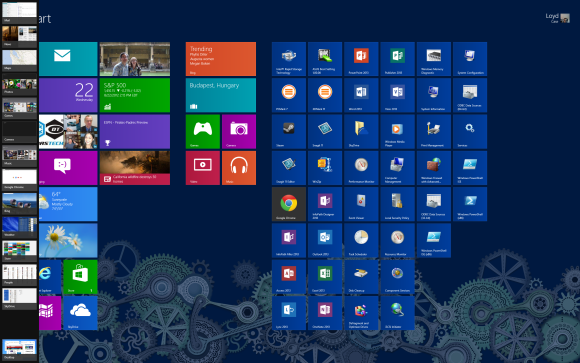












0 comments:
Post a Comment
very nice