Unlock Android Pattern Lock Screen Without Losing Any Data
How to Unlock Android Phone is one of the main problem when user forget its Pattern Lock Screen. Android Introduces a new cool feature in Android Phone to ensure protection of private data to it's users byPattern Lock technique. It is a unique thinking , other than remembering or setting difficult combination of password characters whether in numeric or alphabetic form. Pattern lock provides a huge set of patterns to choose from. But with the advantage of Pattern Lock there is a disadvantage that when user forget itsPattern Lock, he can only use mobile if he login to Google account. There is a trick to reset hard but by using that method user surely loose his all of the data stored in Android Device. So on many friends requests I a'm sharing an Article on Android Pattern Unlock that How to Bypass Android Pattern Lock Screenwithout losing Data stored in Mobile Phone, Table or anything else.
How to Unlock Android Pattern Lock Screen
This method includes executing few lines of script in command prompt which will allow you to write any pattern and to get into your OS . As this method includes use of command lines , so it is not that user friendly but it is the most effective way for sure.
It involves a few steps :
Step 1: Connect your Android Phone/Tablet to your Computer.
Step 2 : Open Command Prompt as administrator.
Step 3 : Now in command prompt window Paste the following code carefully exactly as it is and then press Enter.
adb shell
cd /data/data/com.android.providers.settings/databases
sqlite3 settings.db
update system set value=0 where name='lock_pattern_autolock';
update system set value=0 where name='lockscreen.lockedoutpermanently';
.quit
Step 4 : Now you will some screen as shown below and then you can reboot your phone and now when your will start again then try unlocking your phone using any random lock pattern and it will work pretty fine.
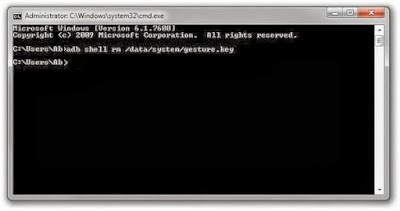
Step 5 : If you face any problem repeat same steps but instead of the above code try using adb shell rm /data/system/gesture.key and then press enter and now try rebooting your device to see if it works.













0 comments:
Post a Comment
very nice